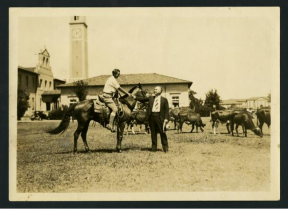Print stations are located in rooms 141 and 241 of LSU Library. To print something out:
- Upload your document to http://print.lsu.edu (http://print.lsu.edu) .
- Go to a print station
- Swipe your Tiger Card
- Select your print job
- Print
Special notes :
- Print stations will only accept funds from your Tiger Card.
- Print stations are configured for use by current LSU affiliates. The Print Desk does offer some printing services to the public. Public patrons interested in printing should contact the Print Desk (see link below).
Add funds to your Tiger Card
LSU Information Technology Services | Print Desk
MobilePrint: LSU Overview
Printing On-Campus: LSU Overview
Related: Do the printers in the library print in color?
Related: Is there somewhere in the library where I can print large posters?
Answered by: Karl Simmerman
To apply to a student worker position in the library, log in to Handshake (https://lsu.joinhandshake.com/login) using your MyLSU credentials. For more information on how to become a student worker at LSU, visit the Student Employment (https://www.lsu.edu/careercenter/studentemployment/students.php) website.
Answered by: Gabriella Lindsay
There are a few different ways to find government information (documents, websites, data, etc.) online. If you are looking for government publications, such as regulations, bills, hearings and more, try Govinfo (https://nam04.safelinks.protection.outlook.com/?url=https%3A%2F%2Fwww.g…) . It provides free public access to official publications from all three branches of the Federal Government such as: the Congressional Record, congressional publications of all kinds, the Federal Register, Code of Federal Regulations, Supreme Court decisions, executive branch documents and more. USA.gov (https://nam04.safelinks.protection.outlook.com/?url=https%3A%2F%2Fwww.u…) (https://nam04.safelinks.protection.outlook.com/?url=https%3A%2F%2Fwww.u…) is another way to find government documents, reports and websites. You can enter keywords on the homepage to search a wide range of agencies at once. Or, to target publications from a particular government agency (USDA, Census Bureau, CDC etc.), visit USA.gov's List of Government Agencies (https://nam04.safelinks.protection.outlook.com/?url=https%3A%2F%2Fwww.u…) . For additional search tricks, explore the librarys Government Documents Research Guide (https://guides.lib.lsu.edu/govdocs) .
Answered by: Kendall Caple
You can place a hold (https://youtu.be/XxaJiykyfn4?si=vdZHE2CQLiw-mvls) via the catalog or reach out to the department directly via email (mailto:libgovdocs@lsu.edu) .
Answered by: Hayley Johnson
The Tiger Card office offers three ways to add TigerCash to your card:
- Online (see link below)
- Via your fee bill at the beginning of the semester
- With cash, check, credit/debit card, or Apple Pay in person at the Tiger Card office.
Special note : Library print stations will only accept funds from your Tiger Card.
Add funds to your Tiger Card
LSU Auxiliary Services | Tiger Card Office
Answered by: Karl Simmerman
If you would like to schedule a class session in classrooms 232 or 230E in LSU Library, please submit this form to the Registrar's Office: LSU Registrar Classroom Reservation Form (https://www.lsu.edu/registrar/student-services/classroom-reservation-fo…) . If you are scheduling a session on short notice, please contact the Registrar's Office directly at classroomresv@lsu.edu (mailto:classroomresv@lsu.edu) . Because the Registrar's Office assigns these rooms as meeting places for semester-long courses, the library cannot reserve these rooms for anyone on a short-term basis.
Answered by: Karl Simmerman