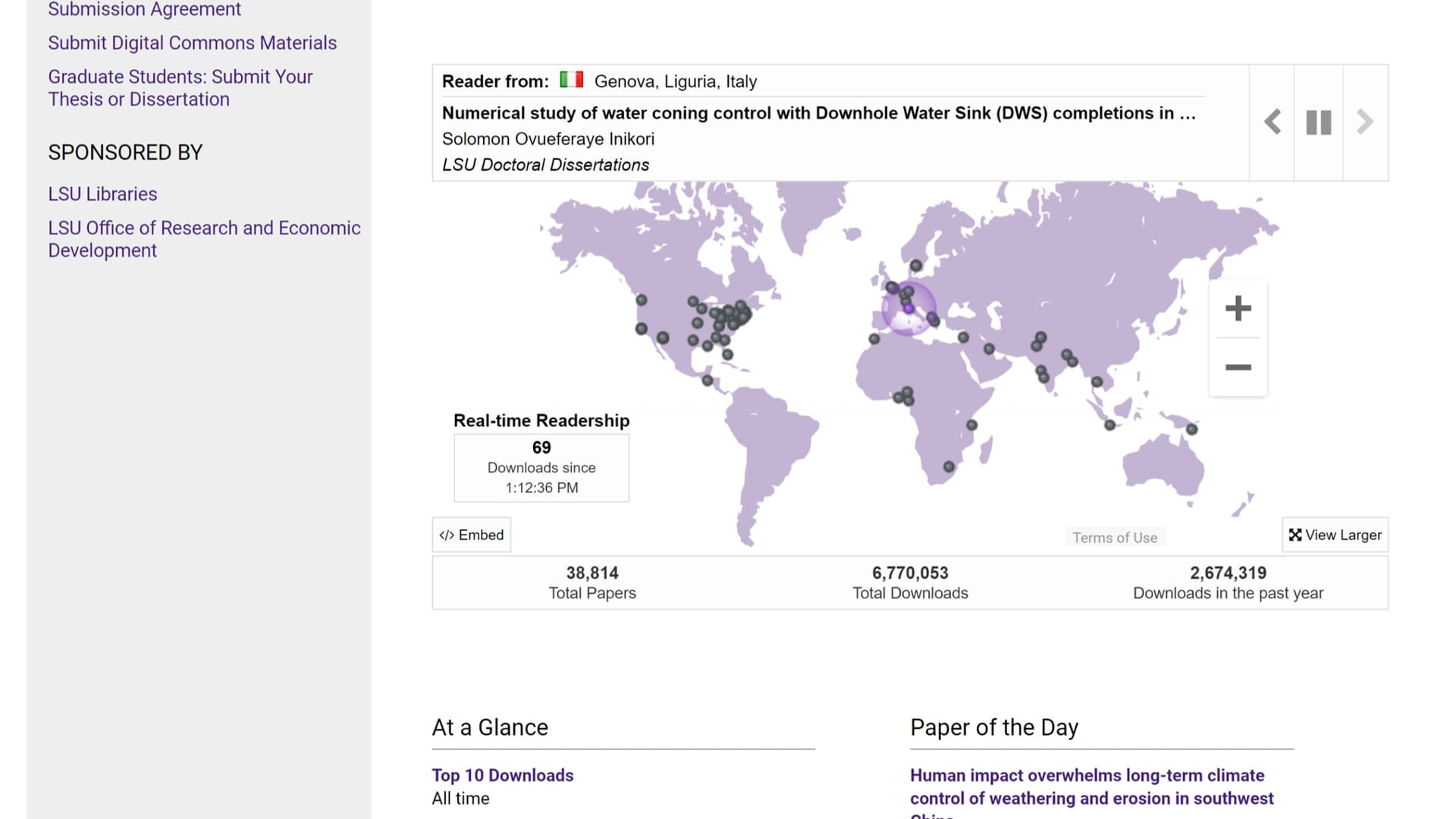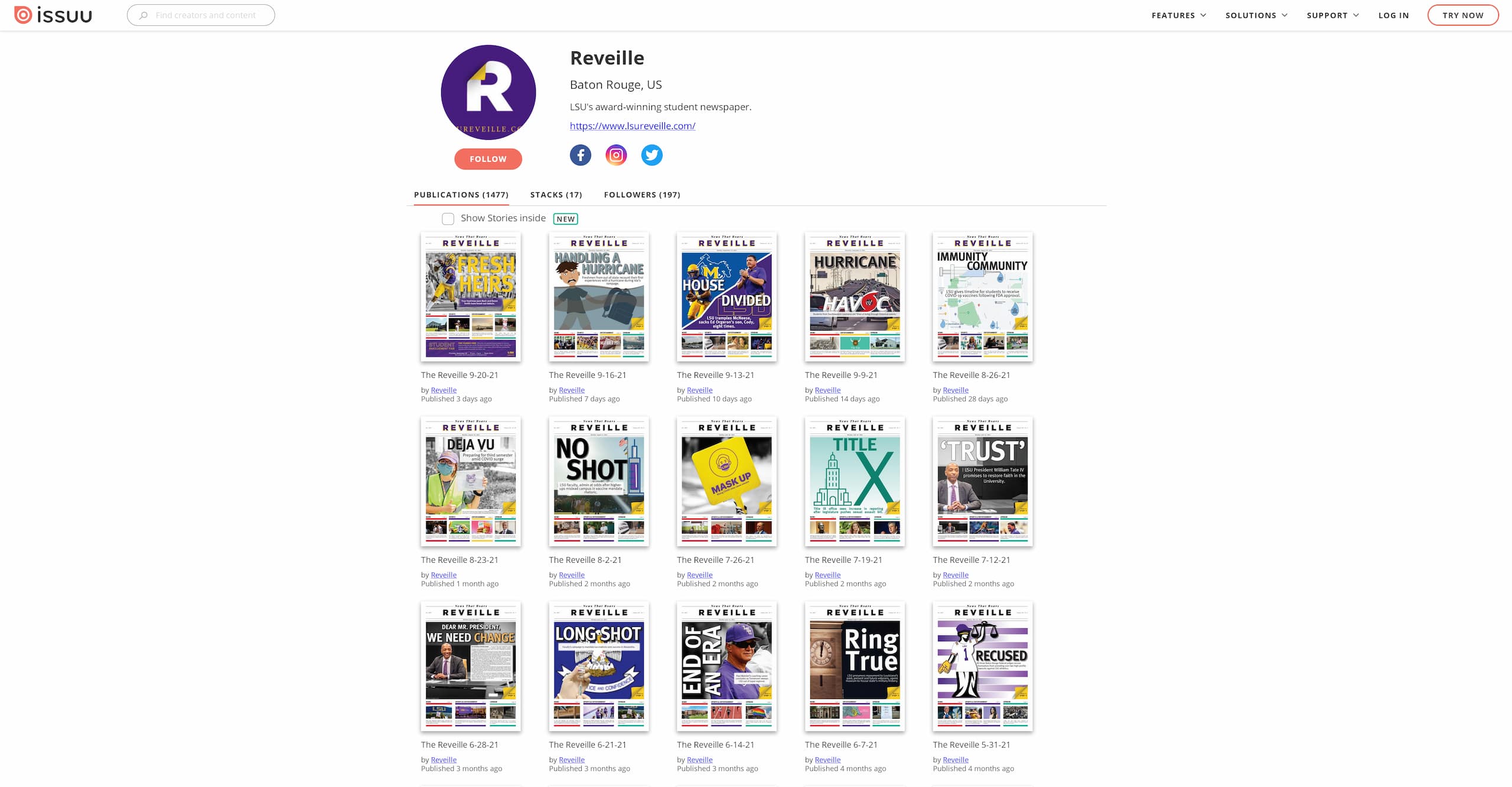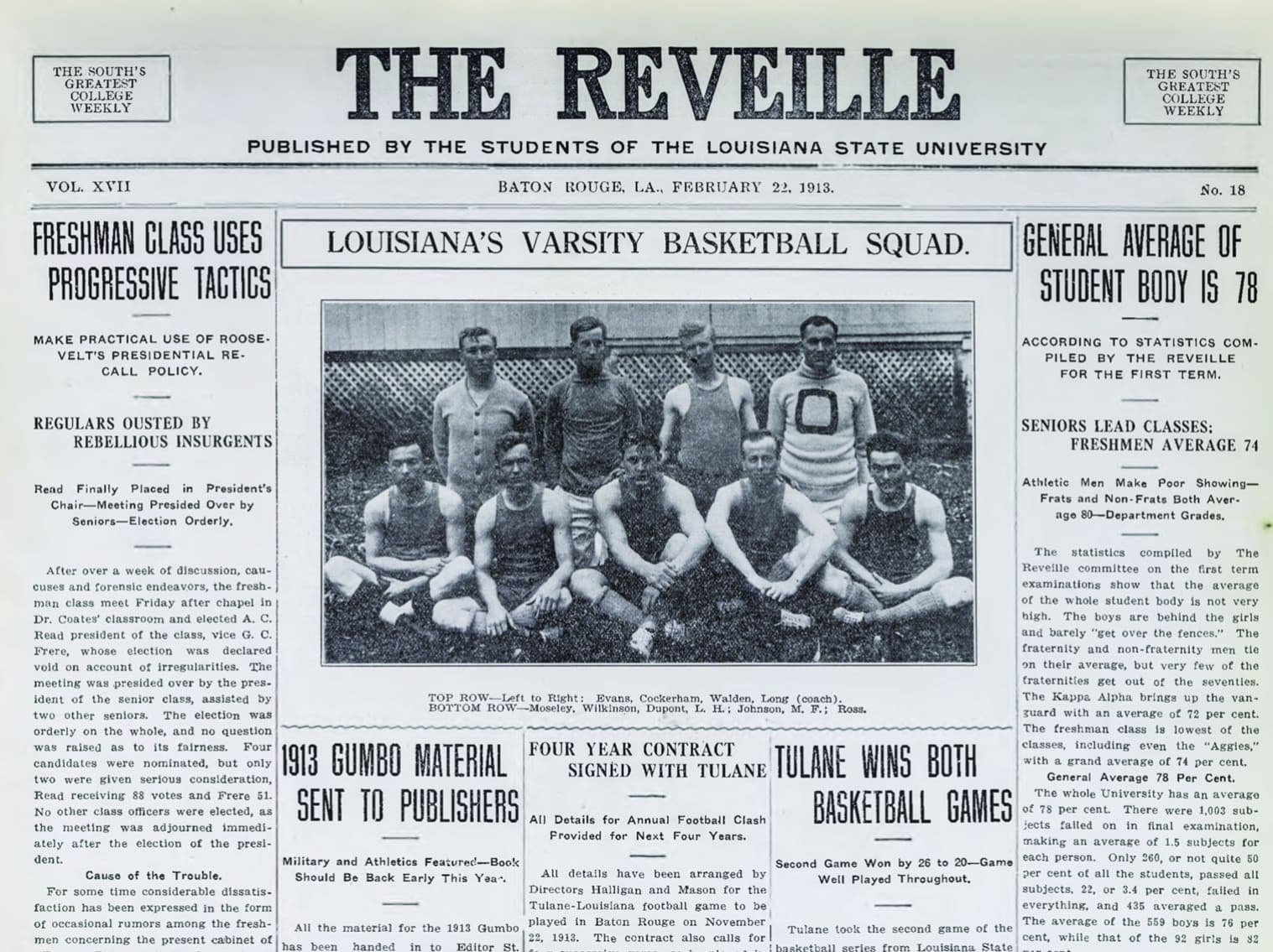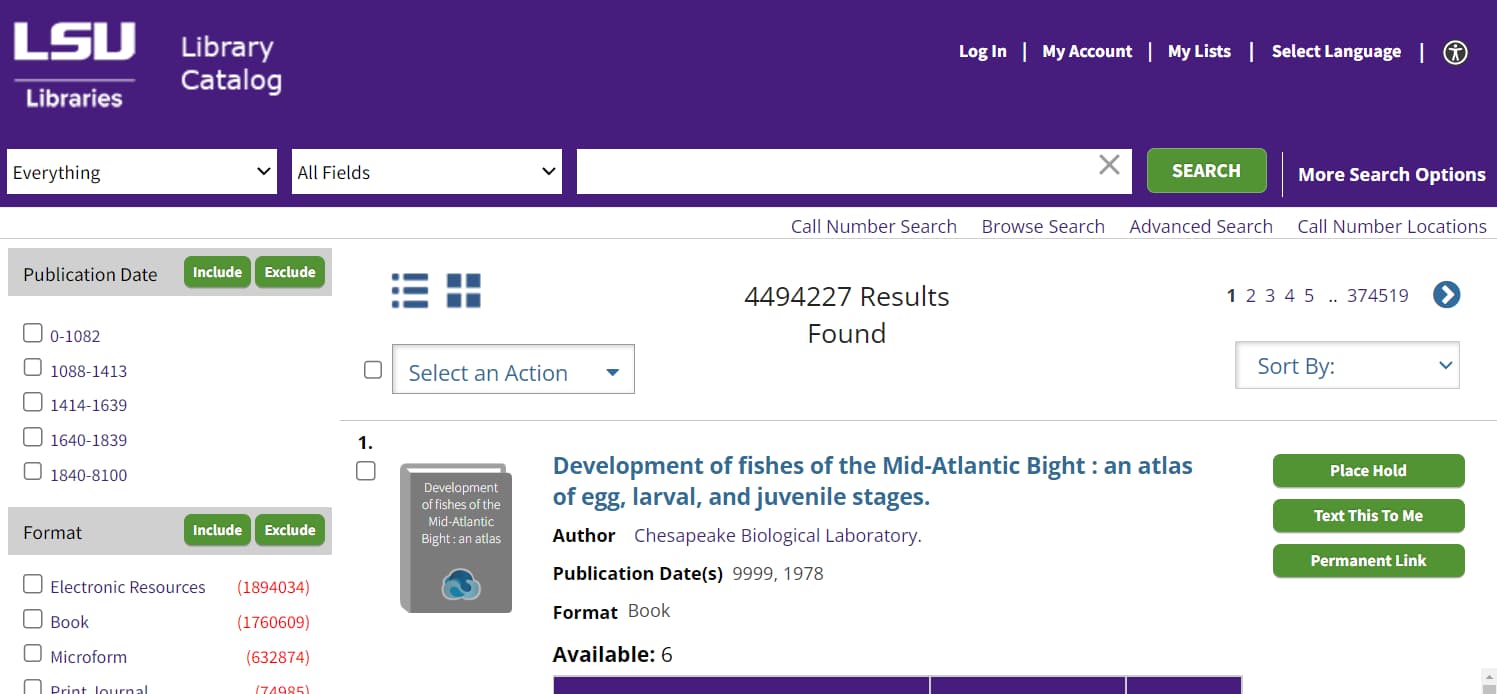University Archives is the official repository for LSU's historically significant records. We are especially interested in records—regardless of format—that document administrative decision-making, university-wide policy creation, and specialized programs and projects.
We are interested in preserving:
- correspondence and subject files of LSU deans, directors, or chairs
- publications, such as newsletters and annual reports
- records of programs or curriculum development
- departmental minutes, committee minutes, and committee reports
- self-studies, histories, and accreditation reports
- records about symposia and special projects
- records about cooperative efforts with other institutions
- records about relationships with government, business, or industry
- photographs (particularly if subjects are identified)
What should I not send to the University Archives?
- routine administrative files that have value only for short-term use such as envelopes, routing slips, data entry and worksheets, rough drafts, multiple copies of publications, blank forms, non-record copies of administrative records, and records not created by your unit
How to transfer:
- Contact the University Archivist to schedule a consultation, request supplies like boxes for physical records, or to set up an LSU Box folder to transfer digital files.
For student organizations:
These voices provide a critical perspective not always captured in the official records of the university. Documenting the diverse experiences of students, faculty, and staff is essential to forming a more complete history of the university.
By archiving your organization's records, you ensure that future students and researchers will understand your organization's impact on the LSU community. Future members of your group will have access to these materials when they wish to plan projects, connect with alumni, learn about past events, and use historic materials to promote the organization.
Records worth preserving:
- founding and governing documents like charters or constitutions, by-laws, mission and vision statements, and organizational histories
- project files concerning the organization and execution of initiatives, activities, events, and demonstrations
- publications and publicity material like newsletters, brochures, event programs, posters, and zines
- official statements published to social media and sent to newspapers, tv/radio media, and news sites
- digital media, especially photographs, audio recordings, and videos of important events
- meeting materials like agendas, minutes, committee reports, and audio/video recordings of meetings
- emails, memos, texts, and DMs (especially with the LSU administration and national chapters of your organization)
- promotional items and graphic designs including t-shirt designs and social media graphic
How to transfer:
- Contact the University Archivist to schedule a consultation, request supplies like boxes for physical records, or to set up an LSU Box folder to transfer digital files.
- Keep up to date with LSU Libraries Special Collections by signing up for the Libraries’ newsletter, reading the blog, or following us on social media.